本文最后更新于 883 天前,其中的信息可能已经有所发展或是发生改变。
kube-prometheus 监控ElasticSearch步骤
此方法既可以监控集群内的ElasticSearch,也可以监控集群外的ElasticSearch,原理和node-exporter一样
操作步骤
创建es-exporter
es-exporter.yaml
apiVersion: apps/v1
kind: Deployment
metadata:
name: es-exporter
namespace: logging
spec:
replicas: 1
revisionHistoryLimit: 2
strategy:
rollingUpdate:
maxSurge: 1
maxUnavailable: 0
type: RollingUpdate
selector:
matchLabels:
app: es-exporter
template:
metadata:
labels:
app: es-exporter
spec:
imagePullSecrets:
- name: hub
containers:
# 参考 https://github.com/prometheus-community/elasticsearch_exporter
- command:
- /bin/elasticsearch_exporter
- --es.all
- --es.timeout=10s
- --es.uri=http://username:passwd@elk-elasticsearch:9200
env:
- name: TZ
value: Asia/Shanghai
image: 10.194.24.53/k8s-component/prometheuscommunity/elasticsearch-exporter:v1.6.0
securityContext:
capabilities:
drop:
- SETPCAP
- MKNOD
- AUDIT_WRITE
- CHOWN
- NET_RAW
- DAC_OVERRIDE
- FOWNER
- FSETID
- KILL
- SETGID
- SETUID
- NET_BIND_SERVICE
- SYS_CHROOT
- SETFCAP
readOnlyRootFilesystem: true
livenessProbe:
httpGet:
path: /healthz
port: 9114
initialDelaySeconds: 30
timeoutSeconds: 10
name: es-exporter
ports:
- containerPort: 9114
name: http
readinessProbe:
httpGet:
path: /healthz
port: 9114
initialDelaySeconds: 10
timeoutSeconds: 10
resources:
limits:
cpu: 100m
memory: 128Mi
requests:
cpu: 25m
memory: 64Mi
volumeMounts:
- mountPath: /etc/localtime
name: localtime
restartPolicy: Always
securityContext:
runAsNonRoot: true
runAsGroup: 10000
runAsUser: 10000
fsGroup: 10000
volumes:
- name: localtime
hostPath:
path: /etc/localtime
es-exporter-svc.yaml
apiVersion: v1
kind: Service
metadata:
labels:
app: es-exporter
name: es-exporter-svc
namespace: logging
spec:
ports:
- name: http-metrics
port: 9114
protocol: TCP
targetPort: 9114
type: ClusterIP
selector:
app: es-exporter
创建servicemonitor的crd对象
apiVersion: monitoring.coreos.com/v1
kind: ServiceMonitor
metadata:
labels:
app: es-exporter
name: es-exporter-sm
namespace: logging
spec:
endpoints:
- bearerTokenFile: /var/run/secrets/kubernetes.io/serviceaccount/token
port: http-metrics
interval: 30s
jobLabel: es-exporter
namespaceSelector:
matchNames:
- logging
selector:
matchLabels:
app: es-exporter
查看target
prometheus自动发现了es-exporter
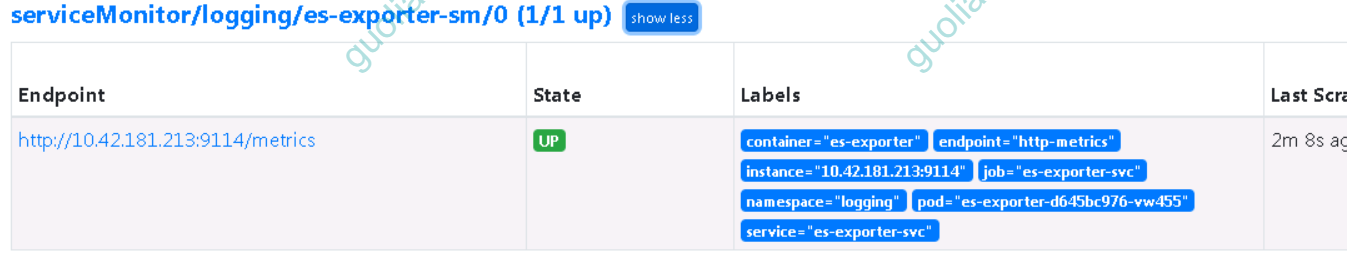
登录grafana,导入模板
参考:https://grafana.com/grafana/dashboards/2322
解决Cluster health监控显示为N/A 问题
选中cluster health,选择Edit
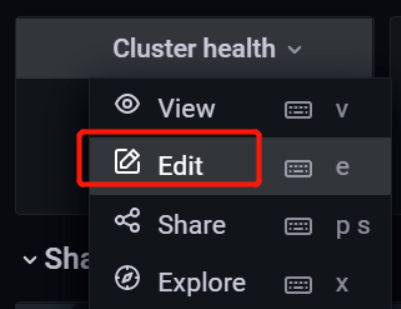
鼠标移动到右测,修改下拉框内的值
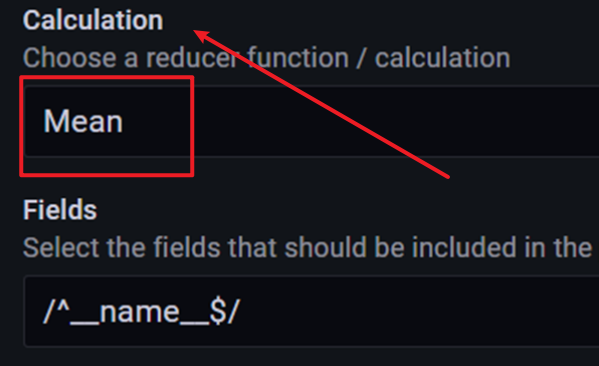
改为如下图所示,然后点击,apply,save保存模板
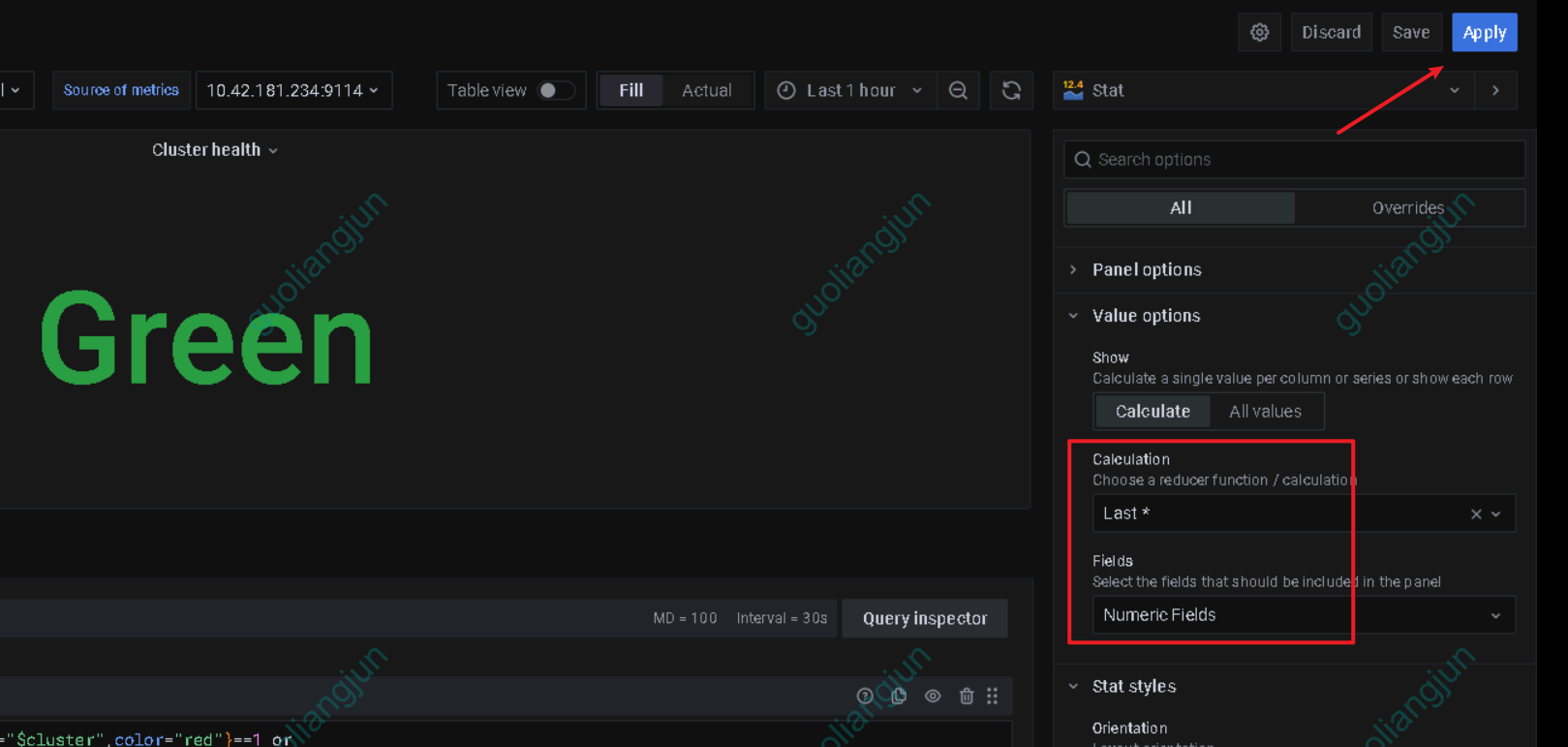
配置prometheusrule
创建es-rule.yaml
因为我es节点就2个,所以注释了部分告警规则
apiVersion: monitoring.coreos.com/v1
kind: PrometheusRule
metadata:
labels:
prometheus: k8s
role: alert-rules
name: es-rules
namespace: monitoring
spec:
groups:
- name: es.rules
rules:
- alert: ElasticsearchHeapUsageTooHigh
expr: (elasticsearch_jvm_memory_used_bytes{area="heap"} / elasticsearch_jvm_memory_max_bytes{area="heap"}) * 100 > 90
for: 2m
labels:
severity: critical
annotations:
summary: Elasticsearch Heap Usage Too High (instance {{ $labels.instance }})
description: "The heap usage is over 90%\n VALUE = {{ $value }}\n LABELS = {{ $labels }}"
- alert: ElasticsearchHeapUsageWarning
expr: (elasticsearch_jvm_memory_used_bytes{area="heap"} / elasticsearch_jvm_memory_max_bytes{area="heap"}) * 100 > 80
for: 2m
labels:
severity: warning
annotations:
summary: Elasticsearch Heap Usage warning (instance {{ $labels.instance }})
description: "The heap usage is over 80%\n VALUE = {{ $value }}\n LABELS = {{ $labels }}"
- alert: ElasticsearchDiskOutOfSpace
expr: elasticsearch_filesystem_data_available_bytes / elasticsearch_filesystem_data_size_bytes * 100 < 10
for: 0m
labels:
severity: critical
annotations:
summary: Elasticsearch disk out of space (instance {{ $labels.instance }})
description: "The disk usage is over 90%\n VALUE = {{ $value }}\n LABELS = {{ $labels }}"
- alert: ElasticsearchDiskSpaceLow
expr: elasticsearch_filesystem_data_available_bytes / elasticsearch_filesystem_data_size_bytes * 100 < 20
for: 2m
labels:
severity: warning
annotations:
summary: Elasticsearch disk space low (instance {{ $labels.instance }})
description: "The disk usage is over 80%\n VALUE = {{ $value }}\n LABELS = {{ $labels }}"
- alert: ElasticsearchClusterRed
expr: elasticsearch_cluster_health_status{color="red"} == 1
for: 0m
labels:
severity: critical
annotations:
summary: Elasticsearch Cluster Red (instance {{ $labels.instance }})
description: "Elastic Cluster Red status\n VALUE = {{ $value }}\n LABELS = {{ $labels }}"
- alert: ElasticsearchClusterYellow
expr: elasticsearch_cluster_health_status{color="yellow"} == 1
for: 0m
labels:
severity: warning
annotations:
summary: Elasticsearch Cluster Yellow (instance {{ $labels.instance }})
description: "Elastic Cluster Yellow status\n VALUE = {{ $value }}\n LABELS = {{ $labels }}"
# - alert: ElasticsearchHealthyNodes
# expr: elasticsearch_cluster_health_number_of_nodes < 3
# for: 0m
# labels:
# severity: critical
# annotations:
# summary: Elasticsearch Healthy Nodes (instance {{ $labels.instance }})
# description: "Missing node in Elasticsearch cluster\n VALUE = {{ $value }}\n LABELS = {{ $labels }}"
# - alert: ElasticsearchHealthyDataNodes
# expr: elasticsearch_cluster_health_number_of_data_nodes < 3
# for: 0m
# labels:
# severity: critical
# annotations:
# summary: Elasticsearch Healthy Data Nodes (instance {{ $labels.instance }})
# description: "Missing data node in Elasticsearch cluster\n VALUE = {{ $value }}\n LABELS = {{ $labels }}"
- alert: ElasticsearchRelocatingShards
expr: elasticsearch_cluster_health_relocating_shards > 0
for: 0m
labels:
severity: info
annotations:
summary: Elasticsearch relocating shards (instance {{ $labels.instance }})
description: "Elasticsearch is relocating shards\n VALUE = {{ $value }}\n LABELS = {{ $labels }}"
- alert: ElasticsearchRelocatingShardsTooLong
expr: elasticsearch_cluster_health_relocating_shards > 0
for: 15m
labels:
severity: warning
annotations:
summary: Elasticsearch relocating shards too long (instance {{ $labels.instance }})
description: "Elasticsearch has been relocating shards for 15min\n VALUE = {{ $value }}\n LABELS = {{ $labels }}"
- alert: ElasticsearchInitializingShards
expr: elasticsearch_cluster_health_initializing_shards > 0
for: 0m
labels:
severity: info
annotations:
summary: Elasticsearch initializing shards (instance {{ $labels.instance }})
description: "Elasticsearch is initializing shards\n VALUE = {{ $value }}\n LABELS = {{ $labels }}"
- alert: ElasticsearchInitializingShardsTooLong
expr: elasticsearch_cluster_health_initializing_shards > 3
for: 15m
labels:
severity: warning
annotations:
summary: Elasticsearch initializing shards too long (instance {{ $labels.instance }})
description: "Elasticsearch has been initializing shards for 15 min\n VALUE = {{ $value }}\n LABELS = {{ $labels }}"
- alert: ElasticsearchUnassignedShards
expr: elasticsearch_cluster_health_unassigned_shards > 0
for: 0m
labels:
severity: critical
annotations:
summary: Elasticsearch unassigned shards (instance {{ $labels.instance }})
description: "Elasticsearch has unassigned shards\n VALUE = {{ $value }}\n LABELS = {{ $labels }}"
- alert: ElasticsearchPendingTasks
expr: elasticsearch_cluster_health_number_of_pending_tasks > 0
for: 15m
labels:
severity: warning
annotations:
summary: Elasticsearch pending tasks (instance {{ $labels.instance }})
description: "Elasticsearch has pending tasks. Cluster works slowly.\n VALUE = {{ $value }}\n LABELS = {{ $labels }}"
- alert: ElasticsearchNoNewDocuments
expr: increase(elasticsearch_indices_docs{es_data_node="true"}[10m]) < 1
for: 0m
labels:
severity: warning
annotations:
summary: Elasticsearch no new documents (instance {{ $labels.instance }})
description: "No new documents for 10 min!\n VALUE = {{ $value }}\n LABELS = {{ $labels }} "
登录prometheus,查看Rules
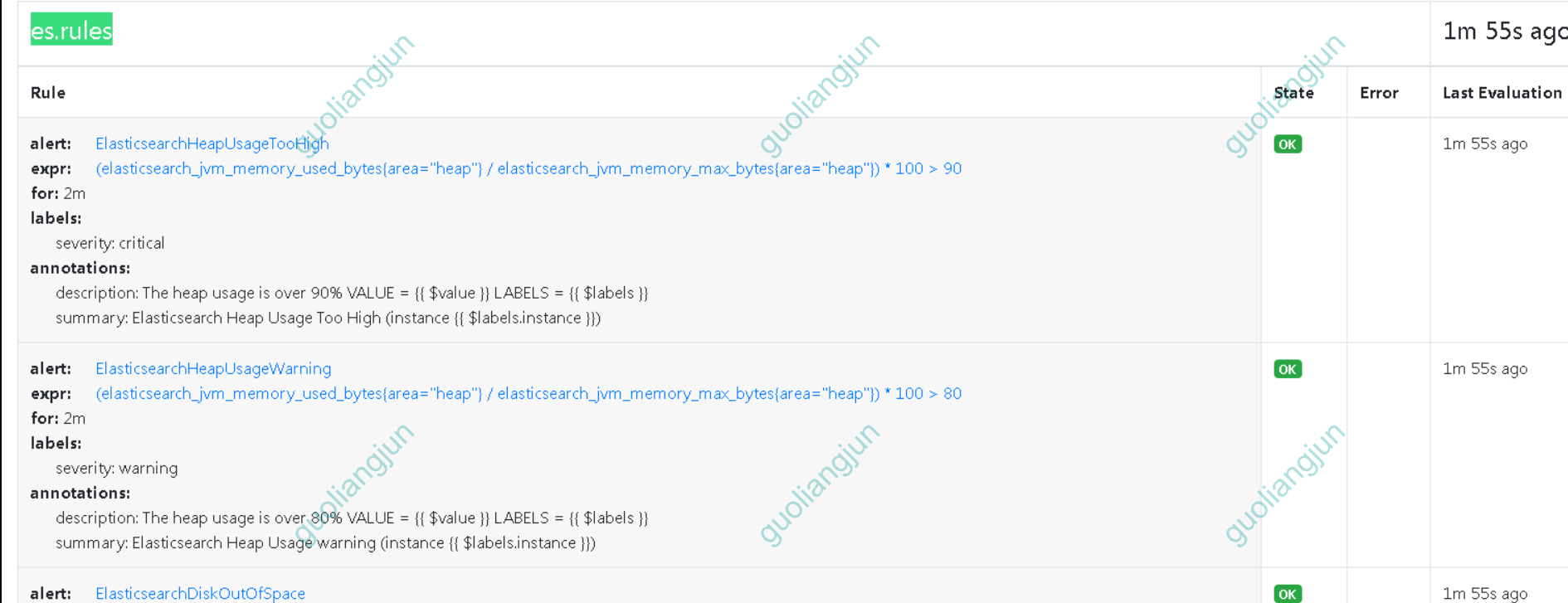
参考:
https://github.com/prometheus-community/elasticsearch_exporter#elasticsearch-7x-security-privileges