本文最后更新于 2361 天前,其中的信息可能已经有所发展或是发生改变。
上一篇我自己写过java io 流的基础–分类:字节流和字符流。
那么这篇就先写字节流吧~(为了水多点文章没办法~)
字节输入输出基础流:InputStream、OutputSteam
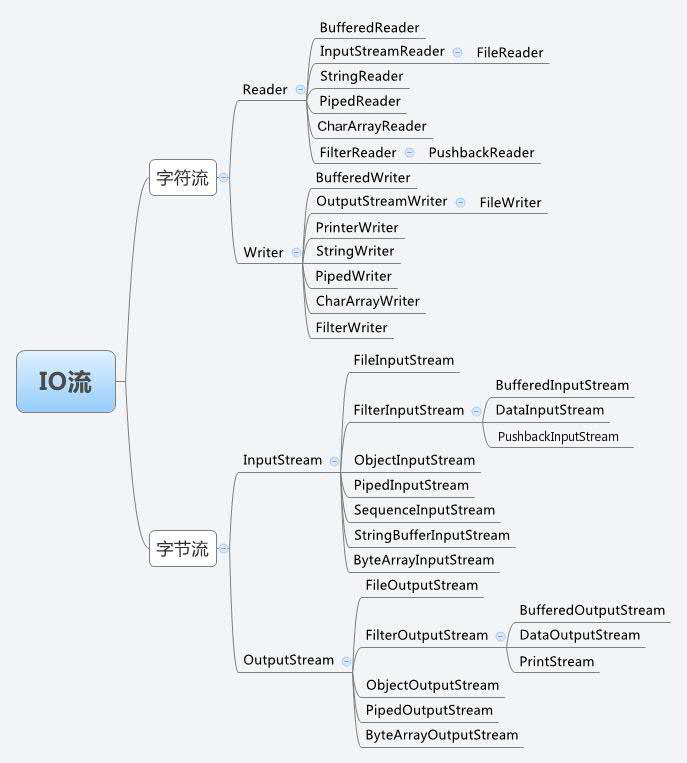
但是呢,比较常用的两个字节流FileInputStream和FileOutputStream
FileInputStream
该流用于从文件读取数据,它的对象可以用关键字new来创建。
有多种构造方法可用来创建对象。
可以使用字符串类型的文件名来创建一个输入流对象来读取文件:
InputStream f = new FileInputStream(“D:/io/glj”);
也可以使用一个文件对象来创建一个输入流对象来读取文件。我们首先得使用File()方法来创建一个文件对象:
File f = new File(“D:/io/glj”);
InputStream ips= new FileInputStream(f);
创建了InputStream对象,就可以使用下面的方法:

FileOutputStream
该类用来创建一个文件并向文件中写数据。
如果该流在打开文件进行输出前,目标文件不存在,那么该流会创建该文件。
有两个构造方法可以用来创建FileOutputStream 对象。
使用字符串类型的文件名来创建一个输出流对象:
OutputStream f = new FileOutputStream(“C:/io/glj”);
也可以使用一个文件对象来创建一个输出流来写文件。我们首先得使用File()方法来创建一个文件对象:
File f = new File(“C:/io/glj”);
OutputStream ops = new FileOutputStream(f);
同理:创建了OutputStream对象,也就可以使用下面的方法:

FileOutputStream例子吧~
String destFile = "D:"+File.separator+"destfile.txt";
String lineSeparator = System.getProperty("line.separator");
String line = "g";
String line2 = "l";
String line3 = "j";
try(FileOutputStream fos = new FileOutputStream(destFile)){
fos.write(line.getBytes());
fos.write(lineSeparator.getBytes());
fos.write(line2.getBytes());
fos.write(lineSeparator.getBytes());
fos.write(line3.getBytes());
//刷新输出流
fos.flush();
System.out.println("文件已经写入完成。地址:"+new File(destFile).getAbsolutePath());
}catch (Exception e){
e.printStackTrace();
}
FileInputStream例子吧~
String destFile = "D:"+File.separator+"destfile.txt";
try(FileInputStream fis = new FileInputStream(destFile)){
int size = fis.available() ;
//根据输入流中的字节数创建byte数组
byte[] array = new byte[size];
//把数据读取到数组中
fis.read( array ) ;
String result = new String(array);
System.out.println(result);
}catch (Exception e) {
e.printStackTrace();
}
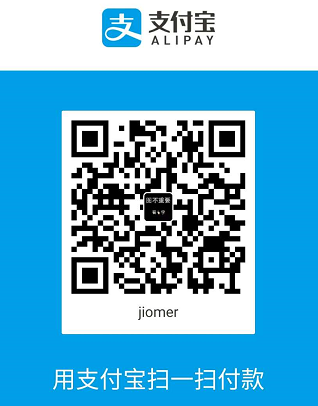

非技术的路过。