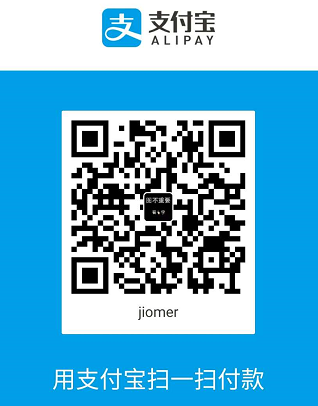本文最后更新于 2411 天前,其中的信息可能已经有所发展或是发生改变。
emmmm..来一篇2018年的笔记吧.
小弟水平不高…
嗯..
主要是测试一下constructor-arg和property的使用示例笔记?
文件清单
pom.xml
<project xmlns="http://maven.apache.org/POM/4.0.0" xmlns:xsi="http://www.w3.org/2001/XMLSchema-instance" xsi:schemaLocation="http://maven.apache.org/POM/4.0.0 http://maven.apache.org/xsd/maven-4.0.0.xsd"> <modelVersion>4.0.0</modelVersion> <groupId>com.glj</groupId> <artifactId>springTest</artifactId> <version>0.0.1-SNAPSHOT</version> <packaging>war</packaging> <dependencies> <dependency> <groupId>junit</groupId> <artifactId>junit</artifactId> <version>4.11</version> <scope>test</scope> </dependency> <dependency> <groupId>org.mockito</groupId> <artifactId>mockito-core</artifactId> <version>1.9.5</version> <scope>test</scope> </dependency> <dependency> <groupId>org.springframework</groupId> <artifactId>spring-test</artifactId> <version>3.2.3.RELEASE</version> <scope>test</scope> </dependency> <dependency> <groupId>org.springframework</groupId> <artifactId>spring-context</artifactId> <version>3.2.3.RELEASE</version> </dependency> </dependencies> </project>
ApplicationContext.xml
<?xml version="1.0" encoding="UTF-8"?> <beans xmlns="http://www.springframework.org/schema/beans" xmlns:xsi="http://www.w3.org/2001/XMLSchema-instance" xmlns:context="http://www.springframework.org/schema/context" xsi:schemaLocation="http://www.springframework.org/schema/beans http://www.springframework.org/schema/beans/spring-beans.xsd http://www.springframework.org/schema/context http://www.springframework.org/schema/context/spring-context-3.2.xsd"> <bean id="employee" name="employee" class="com.glj.pojo.Employee" autowire="default"> <!-- property:通过setter对应的方法注入。 --> <property name="age" value="21"></property> <property name="name" value="glj"></property> <!-- constructor-arg:通过构造函数注入。 <constructor-arg name="age" value="21"></constructor-arg> <constructor-arg name="name" value="glj"></constructor-arg> --> </bean> </beans>
constructor-arg:通过构造函数注入。
property:通过setter对应的方法注入。
Employee.java
package com.glj.pojo;
public class Employee {
private Integer age;
private String name;
public Integer getAge() {
return age;
}
public void setAge(Integer age) {
this.age = age;
}
public String getName() {
return name;
}
public void setName(String name) {
this.name = name;
}
@Override
public String toString() {
return "Employee [age=" + age + ", name=" + name + "]";
}
public Employee() {
super();
// TODO Auto-generated constructor stub
}
public Employee(Integer age, String name) {
super();
this.age = age;
this.name = name;
}
}
使用springframework提供的单元测试
EmpolyeeTest.java
package com.glj.test;
import static org.junit.Assert.*;
import org.junit.Test;
import org.junit.runner.RunWith;
import org.springframework.beans.factory.annotation.Autowired;
import org.springframework.context.ApplicationContext;
import org.springframework.test.context.ContextConfiguration;
import org.springframework.test.context.junit4.SpringJUnit4ClassRunner;
import com.glj.pojo.Employee;
@RunWith(SpringJUnit4ClassRunner.class)
@ContextConfiguration(locations={"classpath:ApplicationContext.xml"})
public class EmpolyeeTest {
@Autowired
ApplicationContext applicationContext;
@Test
public void testEmployee(){
Employee employee = (Employee) applicationContext.getBean("employee");
assertEquals(employee.getName(),"glj");
System.out.println(employee.getName());
}
}
其中:
@RunWith(SpringJUnit4ClassRunner.class)是junit4里用它来做junit加载器
@ContextConfiguration(locations={“classpath:ApplicationContext.xml”}) 主要用来加载spring的配置文件路径:是一个字符串数组,可以加载多个spring配置文件…