本文最后更新于 1220 天前,其中的信息可能已经有所发展或是发生改变。
CentOS系统下docker-compose安装SkyWalking
基本环境
sysctl.conf 参数调整
#vi /etc/sysctl.conf
##开启内核转发
net.ipv4.ip_forward = 1
##ES参数
vm.max_map_count=262144
# sysctl -p
limits.conf 参数调整
# vi /etc/security/limits.conf
* soft nofile 65536
* hard nofile 65536
* soft nproc 65536
* hard nproc 65536
* hard memlock unlimited
* soft memlock unlimited
docker-compose.yml 文件准备
参考官网:https://github.com/apache/skywalking/tree/master/docker
version: '3.8'
services:
elasticsearch:
image: elasticsearch:7.9.0
container_name: elasticsearch
restart: always
ports:
- "9200:9200"
- "9300:9300"
healthcheck:
test: [ "CMD-SHELL", "curl --silent --fail localhost:9200/_cluster/health || exit 1" ]
interval: 30s
timeout: 10s
retries: 3
start_period: 10s
environment:
- discovery.type=single-node
# 锁定物理内存地址,防止elasticsearch内存被交换出去,也就是避免es使用swap交换分区,频繁的交换,会导致IOPS变高
- bootstrap.memory_lock=true
- "ES_JAVA_OPTS=-Xms1024m -Xmx1024m"
- TZ=Asia/Shanghai
volumes:
- ./elasticsearch/data:/usr/share/elasticsearch/data
- ./elasticsearch/logs:/usr/share/elasticsearch/logs
ulimits:
memlock:
soft: -1
hard: -1
oap:
image: apache/skywalking-oap-server:8.9.1
container_name: oap
depends_on:
elasticsearch:
condition: service_healthy
links:
- elasticsearch
restart: always
ports:
- "11800:11800"
- "12800:12800"
healthcheck:
test: [ "CMD-SHELL", "/skywalking/bin/swctl ch" ]
interval: 30s
timeout: 10s
retries: 3
start_period: 10s
environment:
# 指定存储方式
SW_STORAGE: elasticsearch
# 指定存储的地址
SW_STORAGE_ES_CLUSTER_NODES: elasticsearch:9200
SW_HEALTH_CHECKER: default
SW_TELEMETRY: prometheus
JAVA_OPTS: "-Xms2048m -Xmx2048m"
TZ: Asia/Shanghai
ui:
image: apache/skywalking-ui:8.9.1
container_name: ui
depends_on:
oap:
condition: service_healthy
links:
- oap
restart: always
ports:
- "8080:8080"
environment:
SW_OAP_ADDRESS: http://oap:12800
TZ: Asia/Shanghai
运行docker-compose up -d
浏览器验证
访问网址 http://ip:8080/
java服务接入skywalking
因为现在新版skywalking已经没有自带agent了
下载JavaAgent:https://skywalking.apache.org/downloads/,根据需求下载
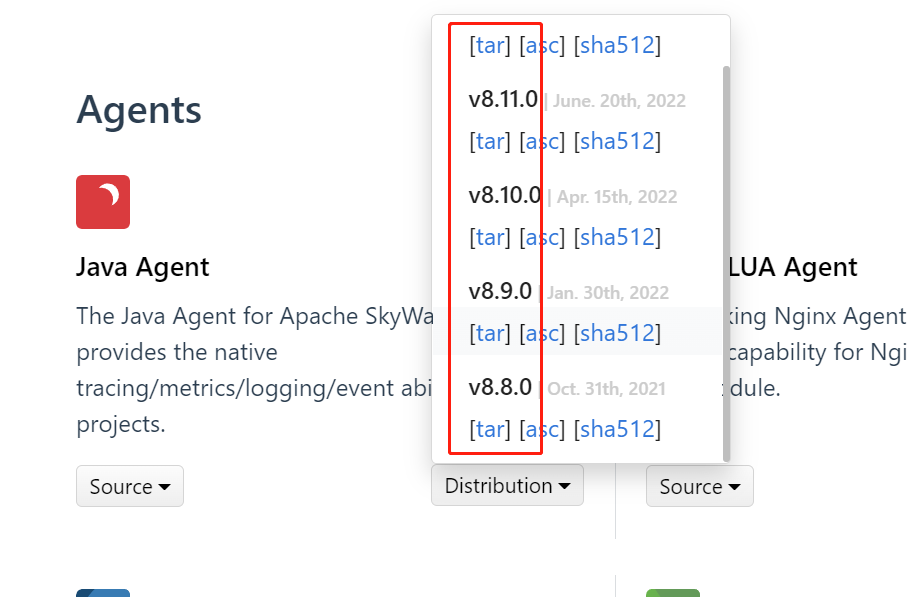
宿主机方式运行
java -javaagent:/usr/local/src/skywalking-agent/skywalking-agent.jar
-Dskywalking.agent.service_name=test-demo
-Dskywalking.collector.backend_service=10.80.210.122:11800
-jar test-demojar &
docker方式运行
需要把下载下来的agent目录全部复制到docker容器,再启动命令加上对应命令即可
参考:https://skywalking.apache.org/zh/2020-04-19-skywalking-quick-start/